
Blue Lock – Ending
Duties Performed: R&D, Rigging, Animation
2023
I got into the habit of doing small daily studies to practice usually rig and Python, either in the morning as a warm-up exercise or at the end of the working day when the pace of production allows.
During one of these periods my Supervisor asked me to include the study of a water drop prototype. The objective was to be able to control the accumulation of the drops and their dripping, something similar to the so-called “metaballs” in some software. My first step was to search for common pre-existing techniques for this type of effect and I decided to follow with the use of “nParticles”, but without having to simulate the physics of the particles. My reference was the technique explained here by 3Dstolix.
Then, I transcribed in Python all the steps to generate the particles and added as mGear post-script to relate the nParticle points with the controls and expose the settings parameters in the rig.
With the approval of the Producer and guidance from the Production Assistant, I was able to include the rig in the Shot and animate the drip on the goal net. The animation was then exported, sent to LookDev for shader inclusion, then render and compositing.
I was pleased with the result and the process allowed me to experiment with the use of mGear4 and Python 3 in Maya2022, as well as test some practices learned previously from the video series at “Cult of Rig” by Rafaelle.
Homepage: https://bluelock-pr.com/ “Blue Rock” Production Comitee
Images below are mere representations, not part of actual production.
Rig usage details
- Maya 2020.4 or later version (2022.3 recommended).
- mGear 3.7.11 or later version (4.0.12 recommended).
This build does not use mGear dependency nodes, this allows to use the rig in other versions. 4.0.12 is only required for a new build using the same guide and custom steps.
Controls
- world_ctl
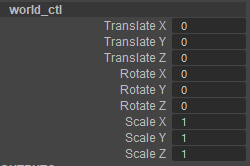
TRS (Translate, Rotate, Scale).
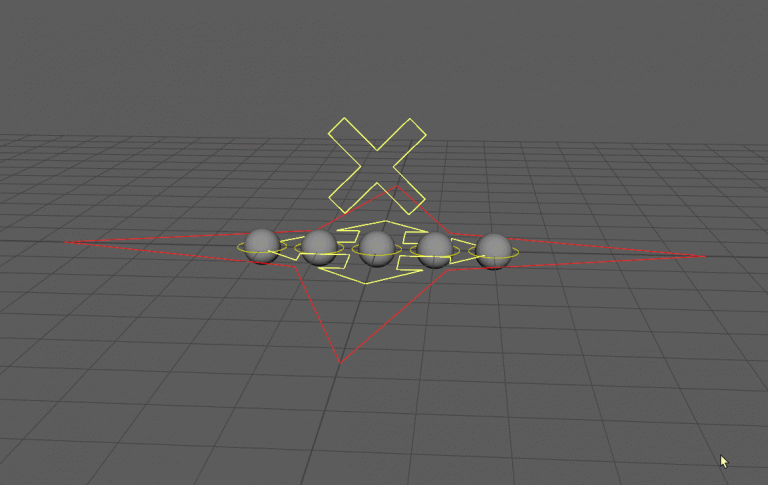
- local_C0_ctl
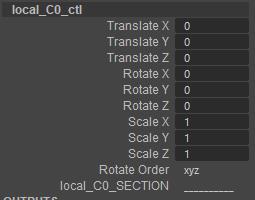
TRS
Rotate Order
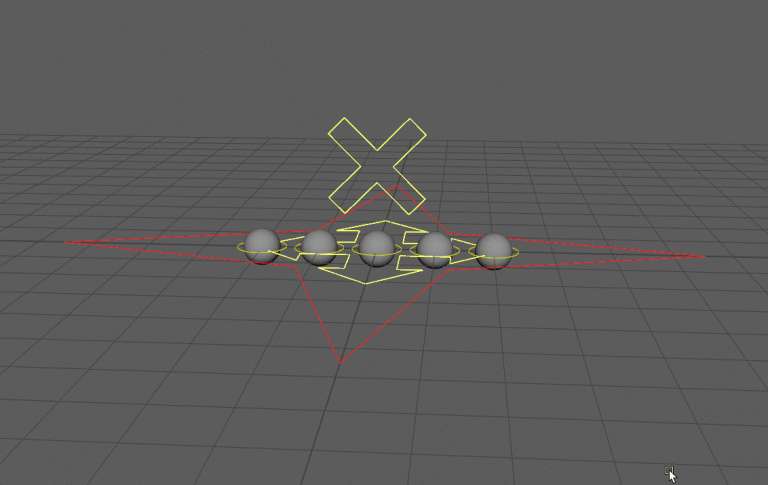
- drop_C(X)_ctl
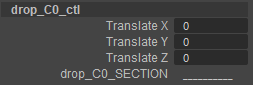
Translate
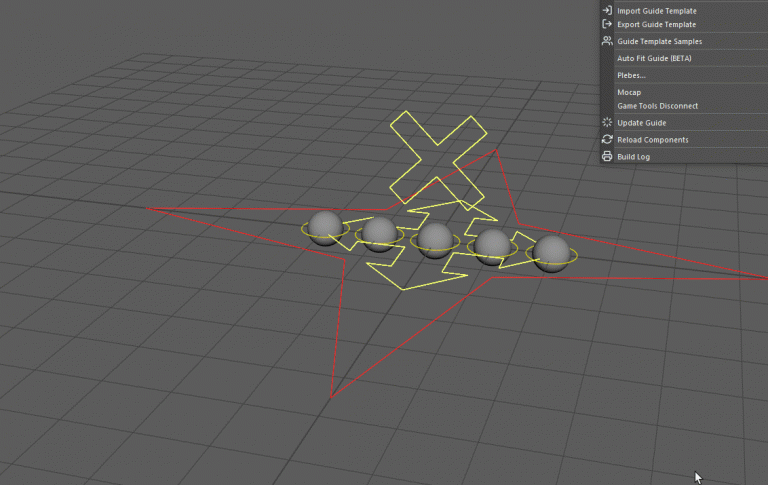
- dropParameters_C0_ctl.
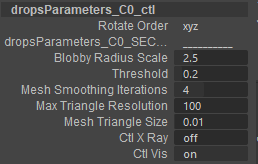
Blobby Radius Scale
To control drop’s overall size.
-
-
- Float value
- Minimum: 0.0
- Maximum: 10.0 (overdrive able by typing input)
- Default: 1
- Recommended: 2.5
-
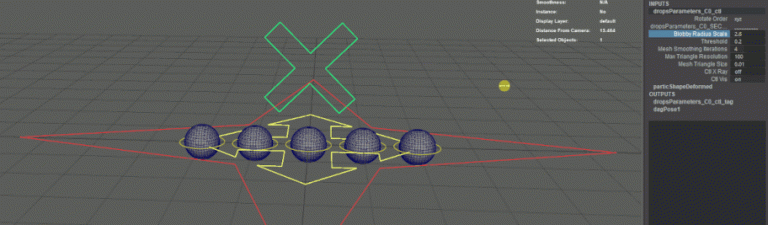
Threshold.
To be used in conjunction to Blobby Radius Scale.
-
-
- Float value
- Minimum: 0.0
- Maximum: 2.0 (overdrive able by typing input)
- Default: 0.1
- Recommended: 0.2
-
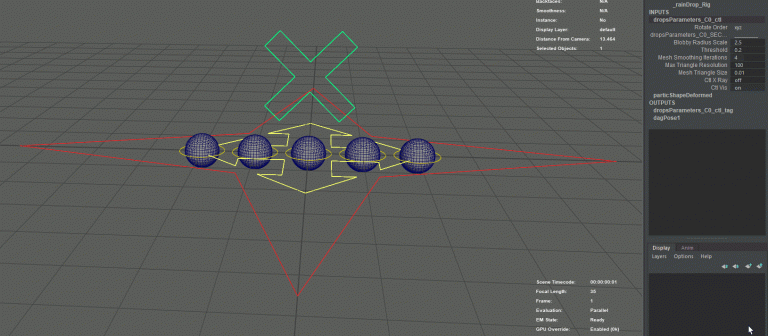
Mesh Smoothing Iterations.
Roundness of all drops.
-
-
- Int value
- Minimum: 0
- Maximum: 10 (overdrive able by typing input)
- Default: 0
- Recommended: 4
-
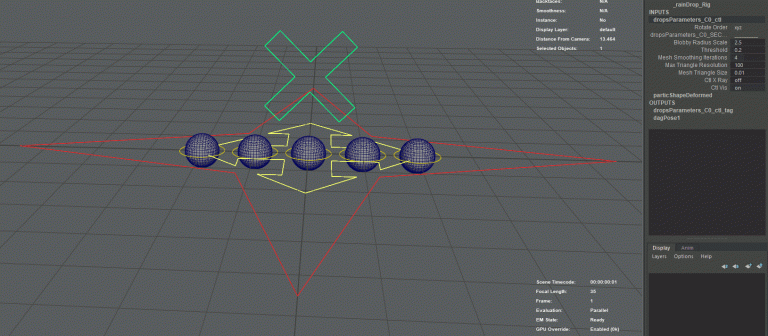
Max Triangle Resolution.
Controls overall polycount. Low values result in less polygons displayed. Polycount of each drop also decreases the further it is from its origin.
-
-
- Int value
- Minimum: 0
- Maximum: – (No limit, but higher values consumes more memory – heavy scene)
- Default: 100
- Recommended: 100
-
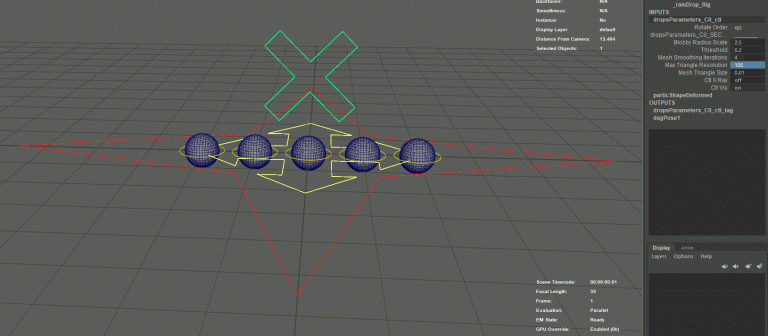
Mesh Triangle Size.
Controls overall size of all polygons. Low values result in smaller polygons displayed.
-
-
- Float value
- Minimum: 0.0
- Maximum: 10 (overdrive able by typing input)
- Default: 0.5
- Recommended: 0.01
-
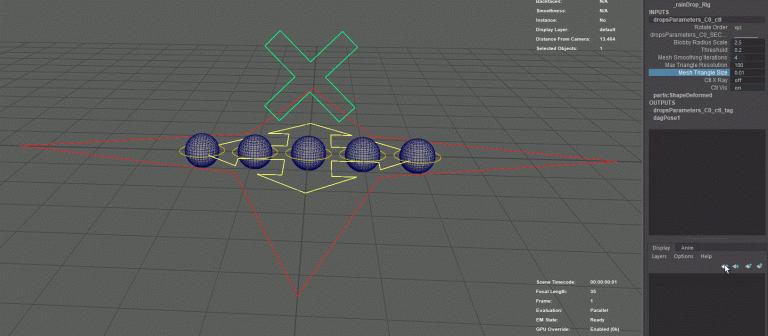
Ctl X Ray (mGear 4.0.12 or newer).
Makes all controls visible through meshes.
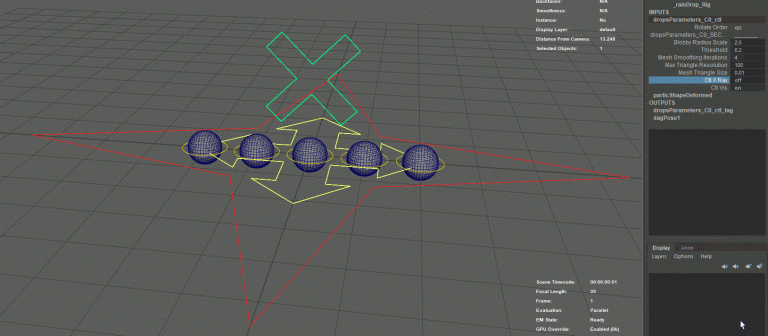
Ctl Vis.
Shows / hiddes all controls.
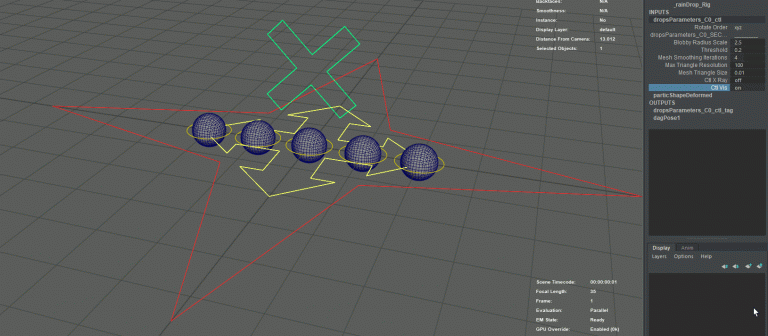
Outliner
- Encapsulated rig.
Rig encapsulated using container nodes, letting exposed only controls meant to be animated and protecting internal objects from being selected / key-framed by mistake.
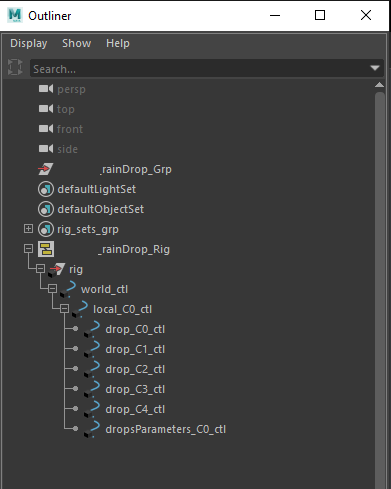
- Pick-walk.
Use keyboard arrow key to navigate through controls.
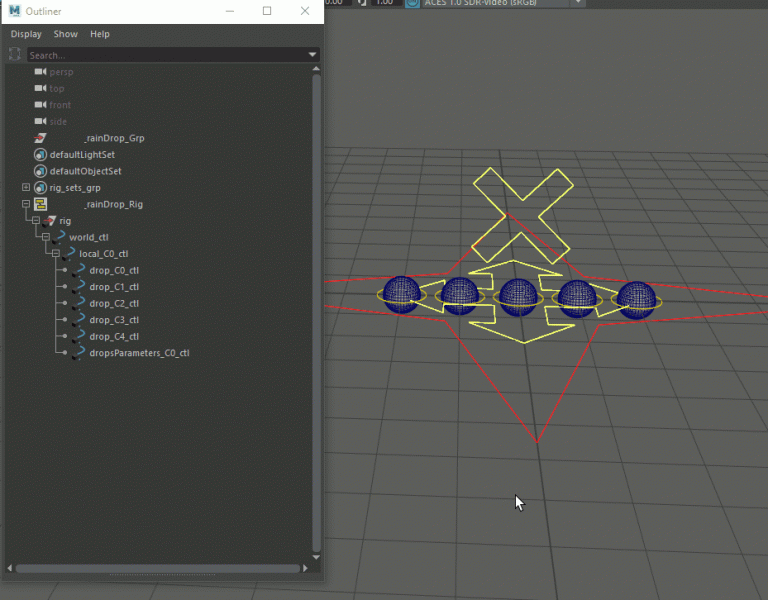
Attribute Editor.
- Contents of any container can still be accessed by unckecking “Black Box” on Attribute editor.
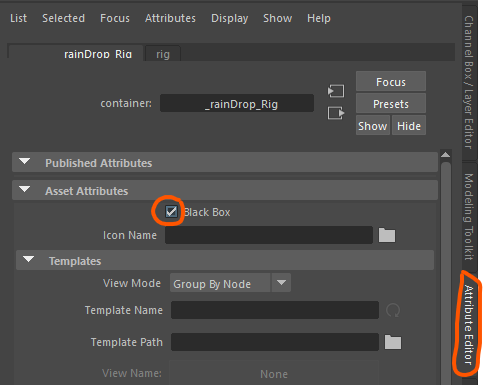
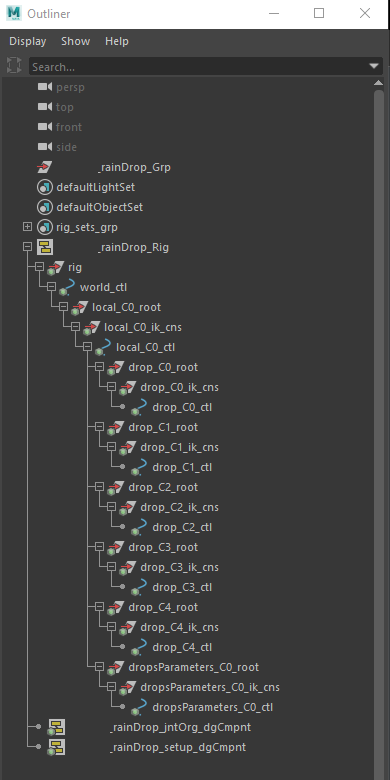
![]()


 日本語
日本語 Português
Português
Comments are closed, but trackbacks and pingbacks are open.